HOW TO ACE THE POWER BI DA-100 EXAM
All you need to know to become a Microsoft Certified Data Analyst Associate and get that badge!
See at the bottom the Exam Readiness Checker tool to understand where you are in your journey
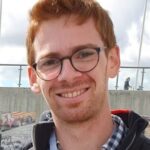
By FLAVIO MENESES ★ 9 min read
17 May 2021
Who is this certification for?
Whether you’re a seasoned Power BI user or just starting out in the Business Intelligence world, having a recognised qualification in this competitive area that can demonstrate your ability should be high on your to-do list. The gold standard is the Microsoft Certified Data Analyst Associate badge which you can get by passing the DA-100 Exam. Microsoft has recently moved to role-based certifications so this replaces the now retired 70-778 Exam.
Why you should get certified
As a Data Analyst using Power BI, you’re responsible for building efficient data models and advanced analytic capabilities that have a real impact in your company. A certification will demonstrate your manager, client and peers that you’ve gone through a rigorous process to validate your skills and raise your profile as a subject-matter expert inside your organisation.
93% of decision makers agree certified employees provide added value (source)
When I interview candidates for a BI Analyst role, these qualifications are the first thing I look for, as I know from personal experience, they take time and effort to achieve and demonstrate applied knowledge in a specific field, which I can benchmark against other candidates.
For someone starting out in the field, this is a key differentiation factor from the crowd that you’ll want to show prominently on your CV. Power BI is in high demand and continues to lead the Gartner Magic Quadrant for Analytics and BI Platforms, as per image below, so this is a smart career move that’s sure to open you doors. Looking forward, jobs asking for Power BI skills are set to increase 34.6 percent over the next ten years (source).
What does the exam cover?
As the certification is role-based, don’t expect the exam to ask questions about which button to push in Power BI to achieve X or Y; badge holders are expected to know how to deal with real business scenarios, work through lots of information and decide what’s important to come up with the right solution, using their Power BI expertise to implement it.
These are the broad areas the exam focuses on:
- Prepare the Data (20-25%): looks mainly at your proficiency using Power Query to do ETL processes; for example, you should be comfortable shaping data and resolving anomalies, merging/appending queries, defining storage modes or using parameters;
- Model the Data (25-30%): knowing your way around a Star Schema is a must, so you should be proficient creating dimension & fact tables, establishing relationships and explaining cardinality & cross-filter directions. This is the broadest category as DAX is also included here and whilst you don’t have to be Marco Russo or Alberto Ferrari to demonstrate your expertise, you will need solid foundations;
- Visualise the Data (20-25%): this will test your ability do choose an appropriate visualisation type to meet the stated requirements; you should be clear on the key differences between reports and dashboards and also be comfortable with report-enhancement features like tooltips, bookmarks or drillthrough; if you don’t use some features often like paginated reports see How to prepare below; you should also know about R/Python/custom visuals, including their features and limitations;
- Analyse the Data (10-15%): you should demonstrate you’re capable of extracting insights from data, for example, by using the Key Influencers or Decomposition Tree visuals, the Q&A feature or reference lines;
- Deploy and Maintain Deliverables (10-15%): this measures your grasp of data governance and running of a Power BI solution in a business setting so you’ll need to demonstrate your knowledge in areas like configuring workspaces and apps, assigning appropriate levels of access to users or recommending development lifecycle strategies for the solution.
Microsoft update the Skills Measured guide frequently, so make sure to consult it before starting to prepare.
How to prepare
The main factor to pass the exam is experience – after all you’re getting a two star badge (Associate level). If, however, you’re just starting out in your Power BI journey, fear not! By putting in the work and getting the foundations right, you can definitely pass this exam. Use the tool at the bottom of this article to understand your current readiness level. You’ll get a personalised score in each of the areas tested and also recommendations to plug any gaps.
At the end of the day, you should be able to tick all the items on the Skills Measured guide, as this is the basis for the exam questions.
Exam structure
It’s important to mention that exam takers are bound by a Non-Disclosure Agreement (NDA) to not disclose exam contents or questions, in order to preserve the integrity of the certification. What I can share, from Microsoft’s own FAQ’s, is that you should expect 40 to 60 questions and an exam duration of 130 minutes; you should login 30 minutes early to do the check-in process, which doesn’t count towards your exam time; don’t be more than 15 minutes late after your scheduled exam time, otherwise you won’t be allowed to take the exam and won’t get a refund.
There’s an ever changing bank of questions so no two exams are the same as Microsoft add and update questions to reflect the reality of Power BI at the time as new features are made Generally Available (GA).
Question types
The exam questions are divided in the following three main categories:
- Case Studies: expect two of these, with four question each. I got mine right at the start. See the video below (not an actual DA-100 exam) to familiarise yourself with the layout of the screen, as you’ll need to go back and forth several times between the requirements and problem statements. This is where you need to be the most focused as there’s lots of extraneous information (on purpose) that you need to sift through and decide what’s important to answer the questions in line with the business requirements. Once you’ve answered the case studies, you’ll be taken to a review screen and once done you won’t be able to come back. The case studies aren’t timed separately, so time comes off your overall exam duration.
2. Series: expect two of these with four questions each, I got mine at the very end. Series present a fairly detailed scenario followed by one statement each; you need to identify what statements meet the goals bearing in mind some series might have one, multiple or no correct answers. Series don’t appear in the review screen;
3. The remainder of the exam will be a combination of:
a. Best Answer and Multiple Choice;
b. Build List;
c. Drag and Drop;
d. Hot Area;
e. Problem statement followed by true/false options.
You can mark questions for review as shown here and this is the screen you’ll get:
Scoring Model
The exam is scored out of 1000 points and you need at least 700 points to pass (you get points for partially correct answers too). The exact scoring mechanism isn’t made public but Microsoft say questions are scored based on difficulty so that everyone gets a fair assessment regardless of the specific questions they got on their exam. There is also an interesting factor to consider, which is not every question in your exam is scored! Microsoft do this to gather data and improve the quality of the exams; as soon as a new question meets the required psychometric standards it starts getting scored in future exams. The gist of it is, you won’t know what questions are unscored so answer all of them like the real thing!
Before the exam
At the time of writing, the exam fee is $165 USD but if you keep your eyes peeled you might find deals throughout the year; for example, I got mine for free as part of the Microsoft Ignite Cloud Skills Challenge.
You have the option to take the exam remotely or in-person. Due to the pandemic, remotely (or proctored as it’s called) is the obvious choice and the most convenient anyway.
I noticed that if you’re booking the exam for a weekday, you can do this pretty much for the next day or even the same day; if you’re going for a weekend, you might need to book it a couple of weeks in advance as a lot more people want those days too.
My advice is that you book the exam for a day and hour when you won’t be tired from work/school/family commitments as you’ll need to be extremely focused for over two hours. I almost took mine in a Thursday evening, after a full day of meetings, which would have been a bad idea! Fortunately I was able to move it to the next available slot in a weekend, which was the right thing to do. You can reschedule your exam at no extra cost if you do it more than 24 hours before the exam date.
Prepare your space and check in
If you’re taking the exam with Pearson VUE, here’s all you need to do to prepare your space and check in before the exam.
During the exam
You’ve put in all the work, you’ve studied and revised, and now this is it! It’s easy to feel overwhelmed on the day but remember you’ve prepared well and know what you’re facing. It’s also good to check-in early to avoid last minute surprises with technology and unnecessary stress.
You should have a game plan before going into the exam to make sure you give yourself enough time for the harder questions. I gave myself 10 minutes for each case study, as there is a lot of information to take in and after you’re done with those you can’t come back. Lets say that leaves you with about 50 questions (exact number of questions will vary from exam to exam) so that’s over 2 minutes per question for the remainder of the exam, including the series. That should be enough to think everything through carefully and review at the end; some questions will be obvious and you’ll answer them immediately; others will be a little more involved, so make sure you mark them for review at the end and move on to keep on track.
Another feature you’ll have available is the ability to make notes for yourself in the exam screen (doesn’t show in the videos on Question Types as that was an older version of the exam software). I personally didn’t use it but I can see how someone might find that useful, especially for the case studies as you’re moving back and forth between tabs of information.
As you get engrossed in the exam it’s easy to forget you’re being recorded but make sure you stay visible at all times and try not speaking loud during the exam; I found myself doing this a couple of times when reading questions aloud but fortunately this wasn’t flagged. If the proctor sees something that doesn’t look right they’ll let you know first, so you can correct it and continue the exam, so no need to get nervous if that happens.
After the exam
Once you finish the exam you’ll get your results immediately! You won’t be able to see what questions you got wrong but you’ll see a chart with your overall performance per area (see below). The score report won’t be emailed to you, so to see it after the exam you need to do the following:
- Go to the Certification Dashboard;
- Select your exam provider, then “Go”, as shown below;
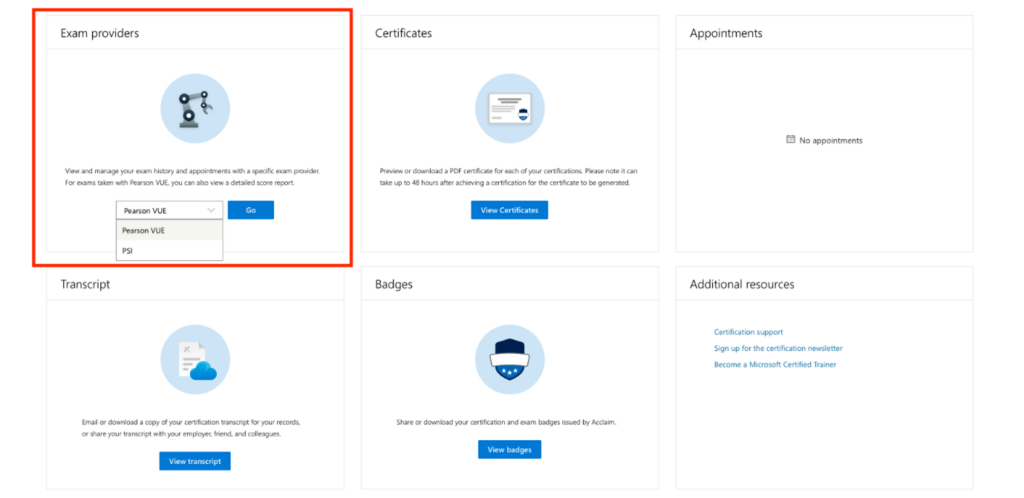
3. If you’ve taken the exam with Pearson VUE, you can “View Score Reports” on the right hand side.
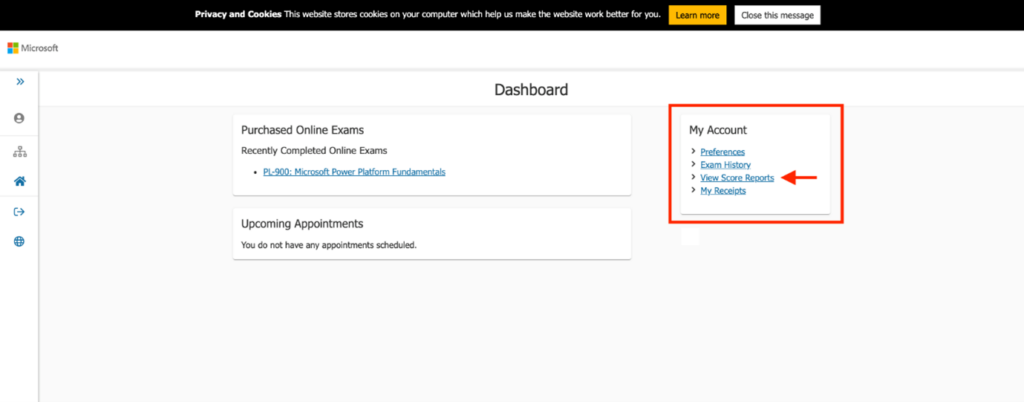
You’ll get a PDF with the details of the exam and your score report, including total score, breakdown by exam area and any recommended areas for improvement.
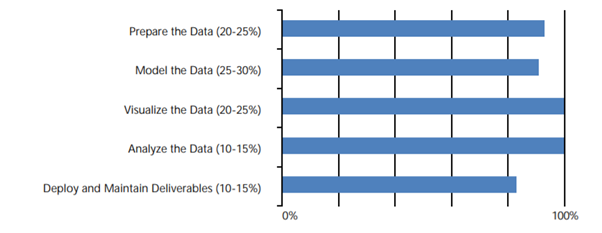
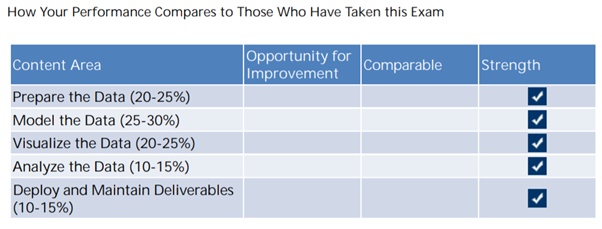
If you have reasons to dispute any of the questions, for example, if you think it was inaccurate or flawed, you can do so by following the process outlined here. Just bear in mind you need to do this within 30 calendar days of taking the exam. I did raise a query as one of the questions had details of a feature that was only available for a brief period of time and has since been developed further; there has been some back and forth with Microsoft as I received a boilerplate email not really related to the query raised, which I have replied to, but at the time of writing this process still isn’t concluded; I’ll update this article once I know more.
Finally, remember that your certificate is valid for two years. Power BI changes fast, on a monthly basis in fact, so no doubt lots of new and exciting features will be available by the time your renewal is due. The best way to make your next exam an effortless process is to keep abreast of the changes in Power BI, which as a consequence, will also keep you at the top of your BI game!


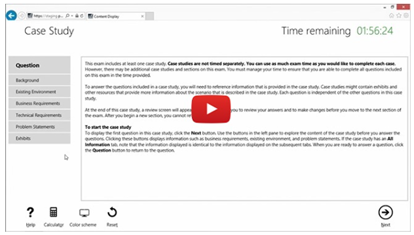
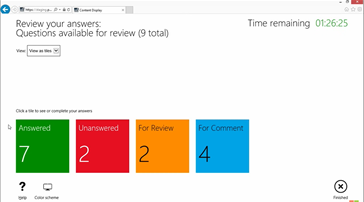
I need to work Exam readiness checker
It’s very easy to find out any matter on web as compared to textbooks, as I found
this paragraph at this web site.